Spring into Scheduling - Part 3 of 3

This is the third of a three-part post on irrigation scheduling. Please go here to read part two, and here to read part one.
In this last post of the series, I’m sharing with you the web application I use in my practice. It’s a tool I created several years ago to make the tasks I performed as a water manager faster and more efficient. It’s one of the 14 web apps that I’ve created and offered freely to the public since 2010. If you’re curious about them, click on Apps at the top of this page to explore them all!
This particular web app is called Irrcalc. It’s one of the many WaterWonk tools. This tool takes the formulas I wrote about in part two of this series and applies them directly. Whereas the two scheduling calculators in part one were for the general public or the lay person, this tool requires that the user have at least a moderate understanding of the values that go into the scheduling formula. Following is a screenshot of the Irrcalc app, which can be found at https://waterwonk.us/irrcalc .
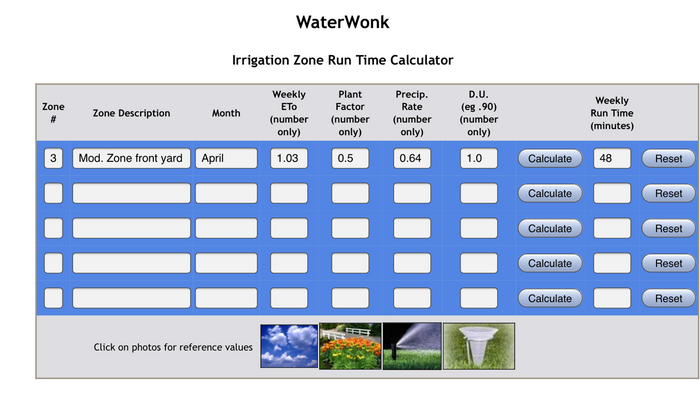
Changing Up Monthly Schedules
I like to change irrigation schedules monthly for controllers that are not smart controllers. The way I use this tool is that I enter up to five zones at a time for a given month, then take a screenshot of the results and email it to the person in charge of programming the controller. I copy myself on the email so that I have a record of the schedule, in case there are any questions at any time.
The parts of the formula the tool asks for are weekly ETo, plant factor, precipitation rate, and D.U. (distribution uniformity or coverage). I covered all of those elements except for D.U., in the previous post. I’m not going to go into D.U. in this post, as it’s a deep subject that merits its own post, which I’ll do someday. Let me know in the comments, if you’d like me to address it sooner than later. What I suggest you do in the meantime, if you use this tool, is just enter 1.0 in the D.U. column, unless, of course, you truly DO know what the D.U. of the zone is.
If you don’t know the weekly ETo, the plant factor or the precipitation rate, you can get these values by clicking the image at the bottom of each respective column. Clicking the image will launch a popup that will provide default values. For the weekly ETo, I’ve only programmed in five Bay Area counties - Alameda, Contra Costa, San Francisco, San Mateo, and Santa Clara counties. If you’re in California, but not in one of these five counties, you can go to https://waterwonk.us/weekly_eto.php.
What’s the Value of a Good Base Schedule?
The Irrcalc tool is also good at calculating base or “peak” schedules. A base schedule is the schedule for the hottest time of the year. Many smart controllers require that you enter in a base schedule. And then the smart functioning of the controller adjusts the schedule for every day that is not the hottest time. Here in California, our peak schedule is usually July. In some places it could be June. But more commonly, July is peak month.
One of the shortcomings I see with using this type of smart controller is that so many people don’t have the knowledge or skills to create a good base schedule. It’s that “garbage in, garbage out” idea. You need a valid base schedule so the weather-based controller can truly be efficient in its functioning, saving water and keeping the plants healthy and happy.
If you create a good base schedule for a smart controller, it will then adjust either the run time or the frequency of watering for the times when it is not peak season. Most smart controllers that require a peak schedule, will adjust the run times. Some of the newer controllers will adjust the frequency. And a few of them will adjust both.
The other strategy for smart controllers is to have you enter in the data for each irrigation zone. This often includes the plant type, exposure, the irrigation device, the soil type, wind, and slope. But I’ve noticed that controllers with this strategy are disappearing from the market. They are few and far between. The most popular strategy by far is to adjust a base schedule.
That’s All, Folks!
This concludes my posts on irrigation scheduling. I hope this has helped you gain deeper understanding, and that you’re eager to put your knowledge into practice. I wish you a glorious spring and happiness in the garden. Hug your favorite plant for me.



06 May 2020 11:49:39
Lori! I am thrilled! And so happy to “hear” your voice as I read the blog. It is so friendly (like you) and so crisp and accurate (like you). Well done!
Re DU — much as I avoid anything to do with lawns — nearly everyone wants one. TG for the RainCAD densogram.
07 May 2020 08:16:18
Hi Lori. I’m interested to learn that some smart controllers adjust irrigation frequency rather than run time. I’ve always thought that a better way to go. Back in the Stone Age, before smart controllers and seasonal adjust features existed, Fred Flintstone and I would try to match irrigation to changing seasonal water needs by manually changing frequency about every month. Theoretically we were recharging the soil moisture from somewhere above plant stress levels to somewhere around field capacity, although Barney had his doubts. What are some examples of smart controllers that adjust frequency?
07 May 2020 15:27:00
Yeah, Ginny. I know. We’d rather not even deal with lawns, but like you say, many people still do want to have at least a small one. And Rain-CAD’s densogram feature is really wonderful! It tells us when we’ve nailed the sprinkler placement. I love that!
What I like to do with lawns in scheduling is go ahead and assign a DU of 1.0. This means we err on the side of too little water, rather than too much water. If you give a lawn too little water, it will complain (turn brown). But if you give it too much, you don’t know it because the lawn is completely happy. And it’s hard to tell the difference visually between giving the lawn just the right amount of water, and giving it way too much water. The lawn just looks happy.
So if we use a DU of 1.0, we can just observe how the lawn looks with that amount of water, and we can always increase it from there.
07 May 2020 15:38:11
John,
LOL! You always make me laugh!
Unfortunately, I haven’t kept up with many of the WiFi-enabled smart controllers that have come on the scene in the past couple of years. The Hunter Hydrawise is such a good one, that I pretty much stopped with that one. I think they nailed it with that controller.
So the Hunter Hydrawise is definitely one of the smart controllers that employs this strategy. Here is an incomplete list of the ones that pop to mind when I think of it.
1. Hunter Hydrawise
2. Hydropoint WeatherTRAK
3. Rain Bird ESP-SMT (this one has been discontinued)
4. Irrisoft Controller Link
5. ET Water controllers (bought by Jain Irrigation a couple of years ago)
Those are the ones I can think of right now. Maybe someone else will chime in with more that they know of.
Lori
11 May 2020 16:22:00
Hey Lori! I loved reading your 3-part scheduling posts. Thanks so much for all your great strategies, apps, and formulas as always. I really liked the 2” cap method too, thanks for sharing that. I’m really glad you’ve been working on your drip course too. Take care, ~Dave
11 May 2020 19:51:37
Hey thanks, Dave! It’s nice to hear from you! Thanks so much for the kudos and well wishes. I really appreciate it. Best wishes to you and your family.